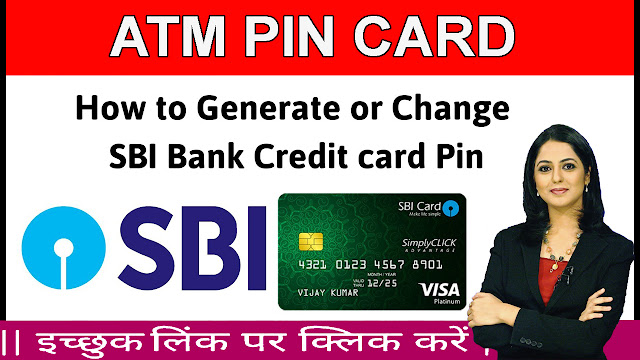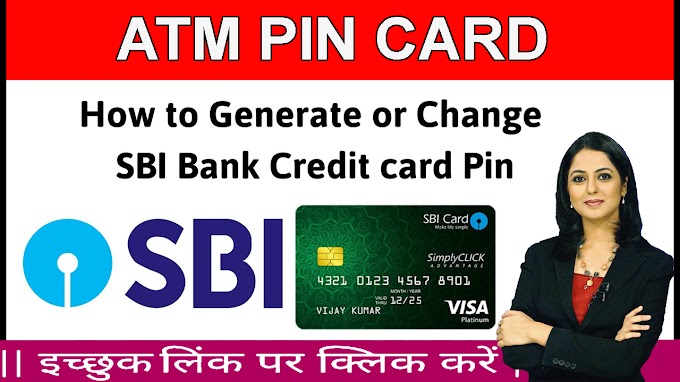How to get a PIN for your SBI Card at an SBI ATM
Visit any of the SBI ATMs in your area once you've received your SBI ATM cum debit card. To generate SBI Green PIN by ATM, follow the steps outlined below.
• Take out your debit card and insert it into the ATM.
• Select 'PIN Generation' from the drop-down menu.
• You'll be asked to enter your account number, which is 11 digits long. Use the keypad to enter the same information and then click 'Confirm'.
• You'll be prompted for your registered mobile number, which you should input and then select 'Confirm.'
• If the information you entered is correct, the following screen will say, "Your green PIN will be given to your registered cellphone number shortly."
• Click 'Confirm' to get a notice that says, 'Your Green PIN generation was successful, and you will receive it on your cellphone number.'
Your phone will then get a message with a one-time PIN (OTP), which is just the Green PIN.
Remove and re-insert your SBI card, then use the Green PIN to generate the actual debit card PIN.
• Insert your SBI card into the ATM • Select 'Banking' from the menu selections • Select a language from English, Hindi, or a regional language.
• On the next screen, input the OTP obtained on your registered mobile phone. • From the 'Select Transaction' menu, choose 'PIN Change.'
• Re-enter a new four-digit PIN of your choosing and confirm it.
• If everything goes well, you'll see a notice that says, 'Your PIN has been changed successfully.'
The new PIN becomes your SBI ATM card's actual PIN and can be used for all card operations, including cash withdrawals, retail purchases, and internet transactions.
How to Get Your SBI Card PIN Via SMS
A simple message from the registered mobile number can also be used to generate the Green PIN.
• EFGH EFGH (ABCD represent last four digits of debit card number and EFGH represent last four digits of the bank account number linked to the debit card) SMS the phrase 'PIN ABCD EFGH' to 567676.
• You will receive an OTP to the same number after the SMS has been sent. The OTP will be valid for two days and can be used to generate a debit card PIN by visiting any SBI ATM and following the instructions above.
How to Create a PIN for an SBI Debit Card Using Internet Banking
While the first three options need you to visit an SBI ATM to generate your SBI card PIN, the internet banking option allows you to do so directly from your SBI internet banking account.
Existing SBI internet banking customers can generate your debit card or ATM card's PIN online by following the steps below.
• Use your account credentials to log in to SBI Online.
• Select 'e-Services ATM Card Services' from the main menu. Select 'ATM PIN Generation' from the ATM Card Services page. • Select the 'Using Profile Password' option, select the related bank account, and click 'Submit' • Select the SBI debit card, and click 'Confirm'
• You will be directed to the 'ATM PIN Generation' page, where you can generate a new PIN by entering any two digits. • Enter the digits and press the 'Submit' button. You will then receive a two-digit SMS on your registered cellphone number.
• Enter the 2 digits you chose earlier and the 2 digits you received through SMS on the next screen, then click 'Submit.'
• You will now get a notification stating that your ATM PIN has been successfully changed.
हिन्दी में पढ़िये : How to get a PIN for your SBI Card at an SBI ATM